
Launch Toward Prime Rewards!
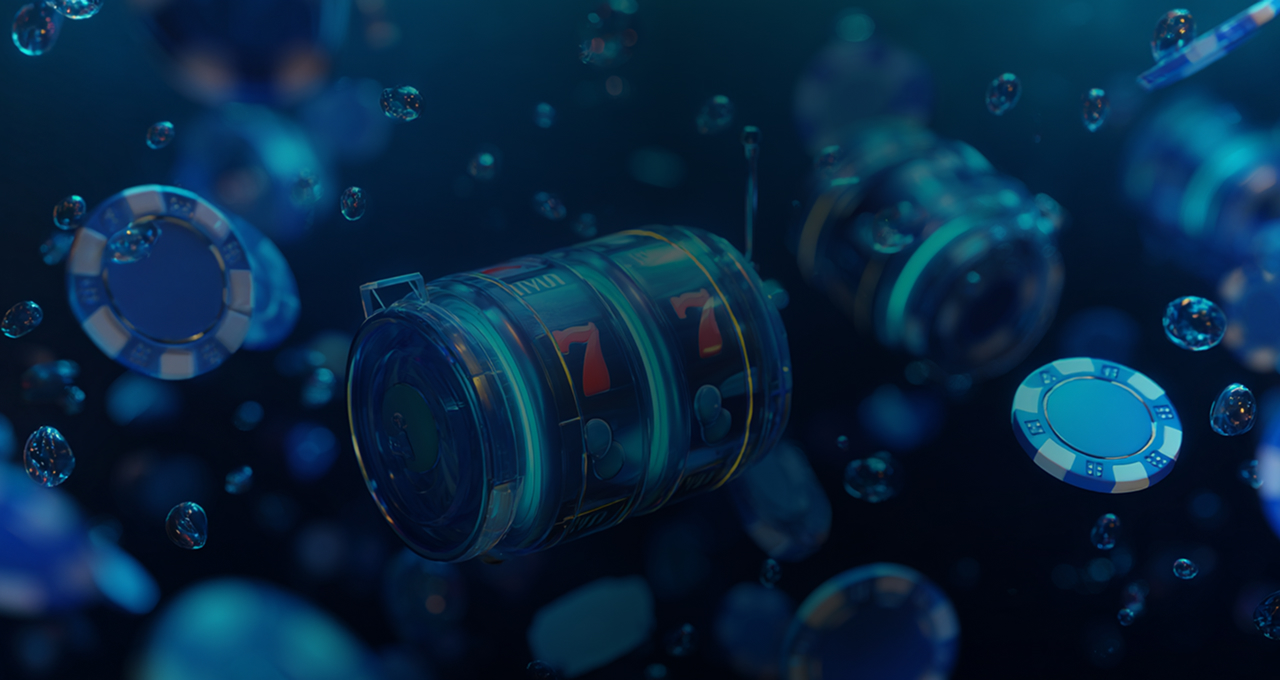
Fresh Luck, Your Way.
Before you make your first deposit in $, make sure you read the rules about who can use the account, how to keep it safe, and how old you have to be. Only people who are at least 18 years old or of legal age in Canada can get in. All money transactions, such as deposits to $ and requests to withdraw money, must come from payment systems that are registered in the name of the account holder. Keep your personal information up to date so you don't have to wait to see your balance in $ or claim promotional offers. Bonuses come with certain turnover requirements, which are always listed in the promotional descriptions. Any breach of the agreement, including using automated tools or false data, may result in account suspension with forfeiture of balance in $ and submitted documents may be required for verification. Platform operations comply with Canada’s legal standards. All customers accept that gameplay logs, transaction history, and communications are monitored to ensure responsible participation and monetary transparency. Immediate assistance is available via support channels should any discrepancy in $ arise.
To create a profile, prepare a valid email address and ensure you are at least 18 years old or above the legal age specified in your jurisdiction. Each customer may register only one account; duplicate registrations result in restriction and removal of access. Provide accurate, up-to-date personal details, including full name, physical address, and a working phone number. Use authentic documentation for identity confirmation. Acceptable forms include a government-issued ID, passport, or driving licence. Photocopies with unclear information or expired documents will not be accepted. A proof of residency–such as a recent utility bill or official bank statement (not older than three months)–may be required for verification. Customers intending to deposit or withdraw in $ must ensure payment methods are registered in their own name. Third-party transactions are strictly prohibited and monitored for security. Before some actions, like the first withdrawal or if something seems off, verification checks are needed. You can upload all the documents you need to through a secure portal. Sensitive information is encrypted to keep it private. The time it takes to process usually falls between 12 and 48 hours, depending on how good the paperwork is and how busy the staff is. After you sign up, you'll get an email with a link to confirm your registration. To turn on your profile, please confirm your email. To finish the identity check, you need to upload the documents that were asked for in your account area. Once verification is successful, you will have full access, including the ability to withdraw $ from your balance. The provider has the right to suspend or close the profile without notice if there are any problems or signs of fraud. To keep services running smoothly, always keep your contact information up to date.
After logging into your member profile, you can start a transfer by choosing a payment method from the list of options. To deposit to $, pick an approved method and follow the on-screen instructions. The minimum amount you can send is usually 10 $. Electronic options are processed right away, but manual bank transfers take 1 to 3 business days to finish. Always double-check that your payment information is correct to avoid delays or refusals. To get your money back, go to the "Cashier" section, check your account status, and ask for a payout. The minimum amount you can withdraw is usually 20 $, but this can change depending on the provider. According to current policy, requests that go over the daily or weekly maximums are split into several payments. Users must confirm their identity and address documentation before they can make their first withdrawal. Both incoming and outgoing transactions are watched for fraud. You may not be able to withdraw money until all of the promotional terms are met if you have unused bonuses or outstanding wagering requirements. Some methods may charge fees, so always check the specific terms for the payout method in your profile. Transfers are handled in $, and there are fees for converting currencies if you choose a different payment method. User support is available around the clock for extra help.
Before you can claim any promotional reward, you need to make sure your account is verified and that you are of the right age for Canada. Only people with unique email addresses can take advantage of introductory offers; people with the same or similar profiles cannot access bonus offers. A welcome incentive is only available for the first registration from each person, household, IP address, and payment method. To get a bonus, users may have to enter a code when they make a deposit or in their user dashboard. If you skip this step, the reward might not be added to your account automatically. You can see active bonuses on the account dashboard. Make sure the balance is high enough to meet the minimum funding amount (for example, 20 $). Bonuses may only be available for certain titles or categories. Check the promotional description for details on who can get them. There is no benefit to collecting bonuses that you don't use; you can only have one incentive active at a time.
Each bonus has its own rollover multiplier, which is usually 40 times the bonus or deposit amount. You must meet this requirement on qualifying games before you can request a withdrawal. The type of activity affects how much it counts towards meeting the requirement. For example, slot machines usually count 100%, while table games may count less or not at all. There may be limits on how much you can withdraw from winnings from promotional credits (for example, up to five times the bonus amount). For more information, see the rules for each offer. Users who try to withdraw $ before meeting the rollover requirements will lose both the bonus and any winnings that come from it. If you use bonus credits to bet more than the allowed single-round or total cap per spin/hand (as stated in the offer rules), your bonus and any wins that come from it may be cancelled. Management can cancel bonuses if they are used without permission, abused, or suspected of collusion. Before using bonuses or making a deposit, you can email or chat with support to get more information about the terms of any specific promotion.
To keep the environment respectful, don't use rude language, make threats, or act aggressively in live chats and when interacting with other users. If you act in a disruptive way, harass other users, or send them unwanted messages, your account may be suspended or cancelled. Don't do things like trying to change the outcome of a game using technical means, using automated software or bots, or taking advantage of software bugs. You are not allowed to cheat, work with other users, or give out your login information. If you try to change your account details or balance in $ through dishonest means, your account will be immediately restricted and you may be reported to the authorities in Canada. You should only access your account from places where it is allowed and make sure that all of your activities follow the rules in your area. Illegal transfers, such as using stolen payment information or taking part in money laundering schemes, are being watched closely. We will look into any transactions that seem suspicious or that break these rules of conduct, and we will always follow the rules in Canada. Always be honest and fair. We don't allow people to have more than one account, pretend to be someone else, or get around regional limits to deposit or withdraw $. If there is proof of cheating or dishonest teamwork by a group, all linked accounts may be permanently disabled without warning.
Make sure that everything you do on the platform is real and personal. Users are responsible for what happens on their account, so don't share your login information and never let anyone else play or make transactions for you. Not knowing these rules does not mean you won't be punished under Canada law.
To protect your account and keep other people from getting to your personal information, turn on two-factor authentication in your profile. When you log in, this feature needs a code that is different from your password.
We will only keep the information you give us when you sign up and verify your account, such as your name, birthdate, address, email, and payment information. We only collect this information to verify your identity, follow the rules in Canada, process actions like deposits to $ or withdrawals, and provide support.
Advanced encryption technologies keep all private information safe. Sensitive information, like financial transactions and documents used to check someone's identity, is still safe on secure servers in certified data centres. Only people who have been given permission can get in, and they have to follow strict access control rules. We don't share personal information with people or businesses that don't need it. Service providers who are hired to help with operations must follow Canada data protection rules and only handle data as directed. Retention periods are clearly defined: records are kept only as long as they are needed to meet legal requirements, like those against fraud and money laundering, and they are securely deleted once this obligation ends. Account holders can ask to see their stored data, fix any mistakes, or delete it according to local laws. If you have any questions about privacy, please use the contact information provided to get in touch with customer service.
If you have a problem with a transaction, a payout, or a service issue, you can contact customer support directly through the live chat or email links in your account dashboard. Always include your user ID, full name, and transaction references to make sure things are handled quickly.
All communication about disputes must be conducted in English. Payouts, reimbursements, or compensation–if approved–will be processed in $ and credited to your balance according to standard withdrawal policies. You are encouraged to retain all dispute-related correspondence until resolution. Unfounded or abusive submissions may result in restriction of complaint privileges or account suspension.
To stop access for a set amount of time, from 24 hours to five years, choose the self-exclusion option in your profile settings. All activity, including deposits in $, is immediately stopped, and customer service can help you close your account for good if you ask in writing. You can change your personal limits by going to account controls. Customers can set limits on how much they can deposit, lose, or spend in a day, week, or month. Limits apply immediately unless a higher cap is requested; approving increases requires a 24-hour cooling-off period for user protection. Monitor playing habits using detailed balance and transaction history, available at any time within your dashboard. Use notifications that tell you to take breaks as a way to keep your gameplay under control. Helplines and free counselling are some of the support services available to Canadian users. For private help, click on links to national groups like GamCare or Gambling Therapy, or to services that are only available in Canada. Customers can call support to get more information about these groups or to set up more restrictions.
| Tool / Resource | Description | How to Access |
|---|---|---|
| Self-Exclusion | Suspend account activity for a set period | User settings or support contact |
| Deposit Limit | Cap the amount of $ that can be added | Account management page |
| Session Reminder | Receive periodic alerts | Enable via account preferences |
| External Support | Access to Canada helplines | Support links or direct referral |
Responsible gaming tools are available to every customer, ensuring privacy and immediate effect upon activation. You can change all of your settings by sending a request to support and going through the verification process.
Bonus
for first deposit
1000CAD + 250 FS